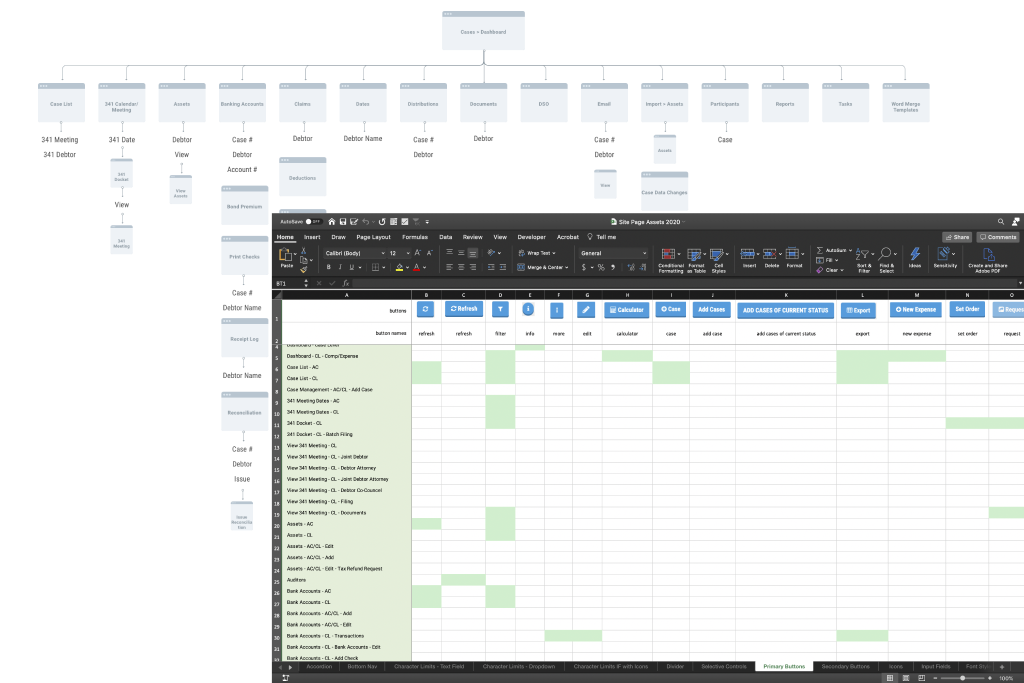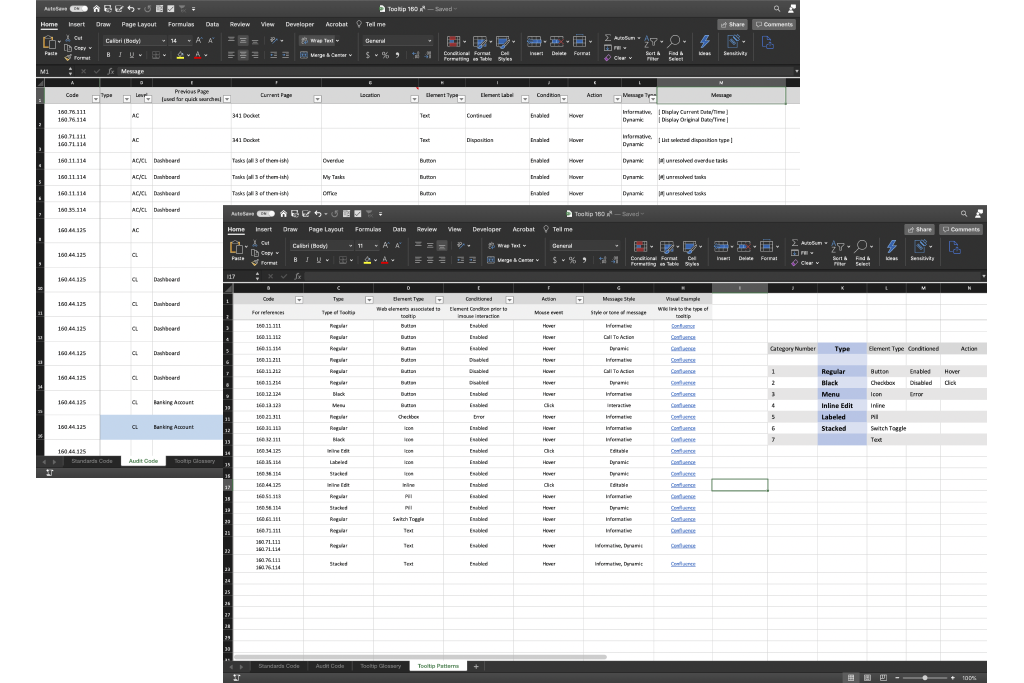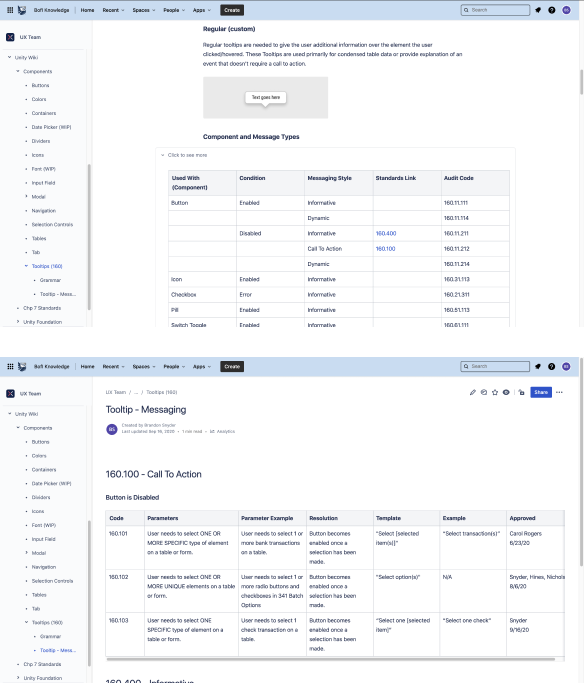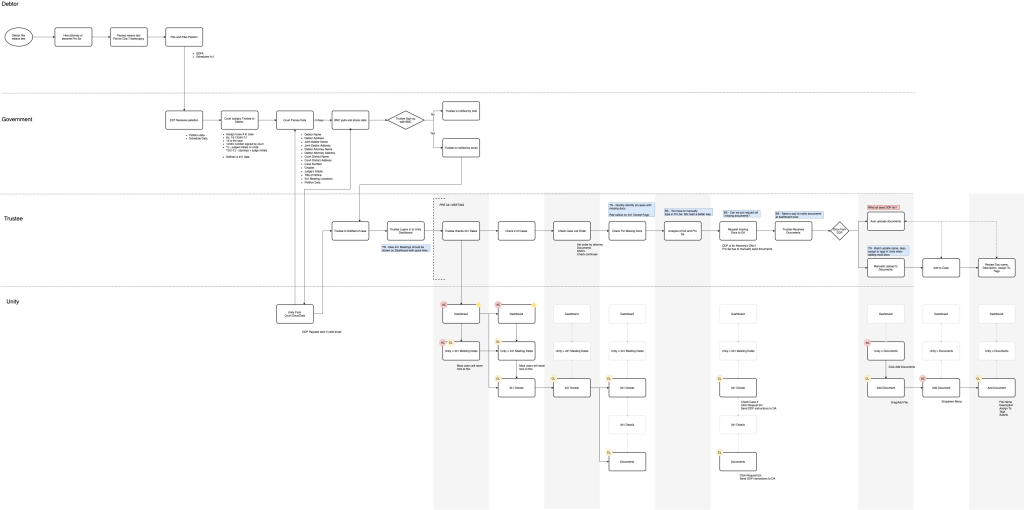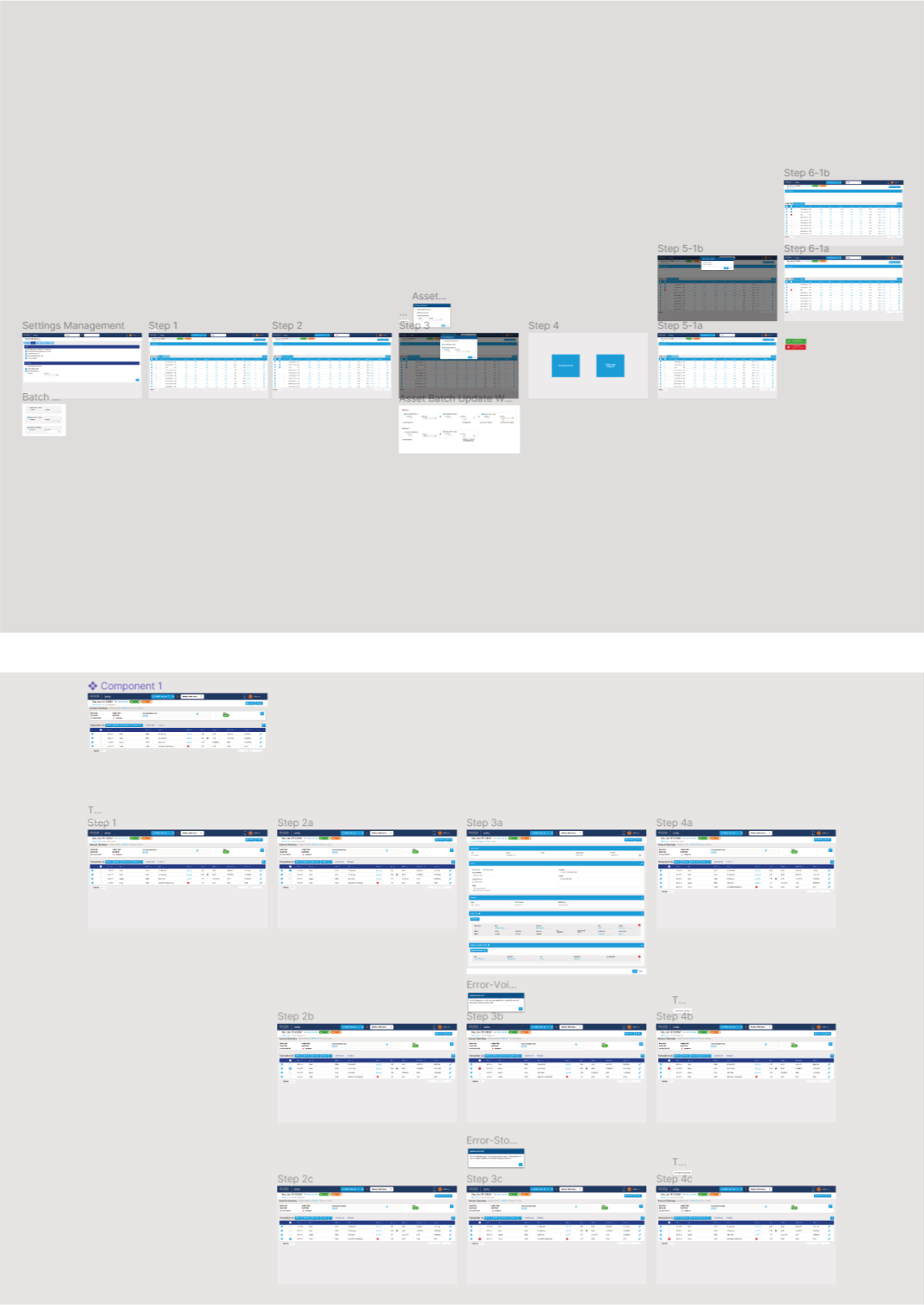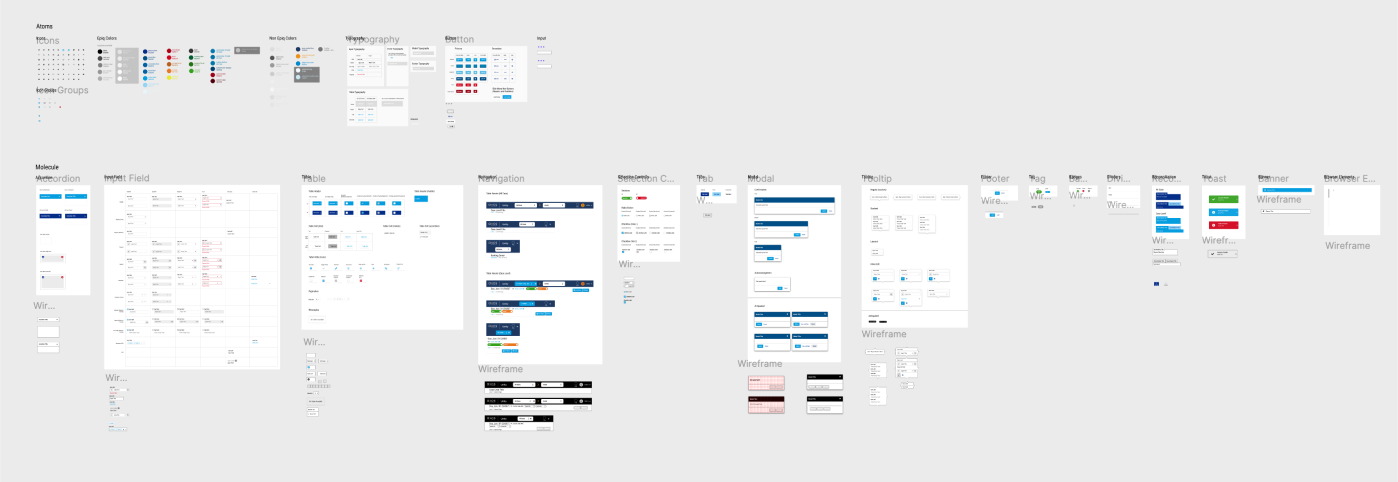Sitemap/Audit
Upon joining Axos Bank Fiduciary Services, I noticed a lack of documentation and a design system. To address both issues, I began the creation of a sitemap to visualize the relationships between the main pages. Concurrently, I captured screenshots and identified areas that raised concerns or needed further investigation.
After gathering a significant amount of data, I observed numerous inconsistencies within Unity. To systematically document these problems, I meticulously audited every component across all pages and developed a comprehensive worksheet. This process not only highlighted all the issues but also pinpointed their locations for future fixes.